Logo
What can you do?
You can customize the background color of the logo in the left top corner.
How can you do that?
You need administrator privilege to customize the logo. Go to admin area > theme (direct link : redmine_url/settings/plugin/redmine_asap_theme)
Fill the field background-color with hexadecimal color code
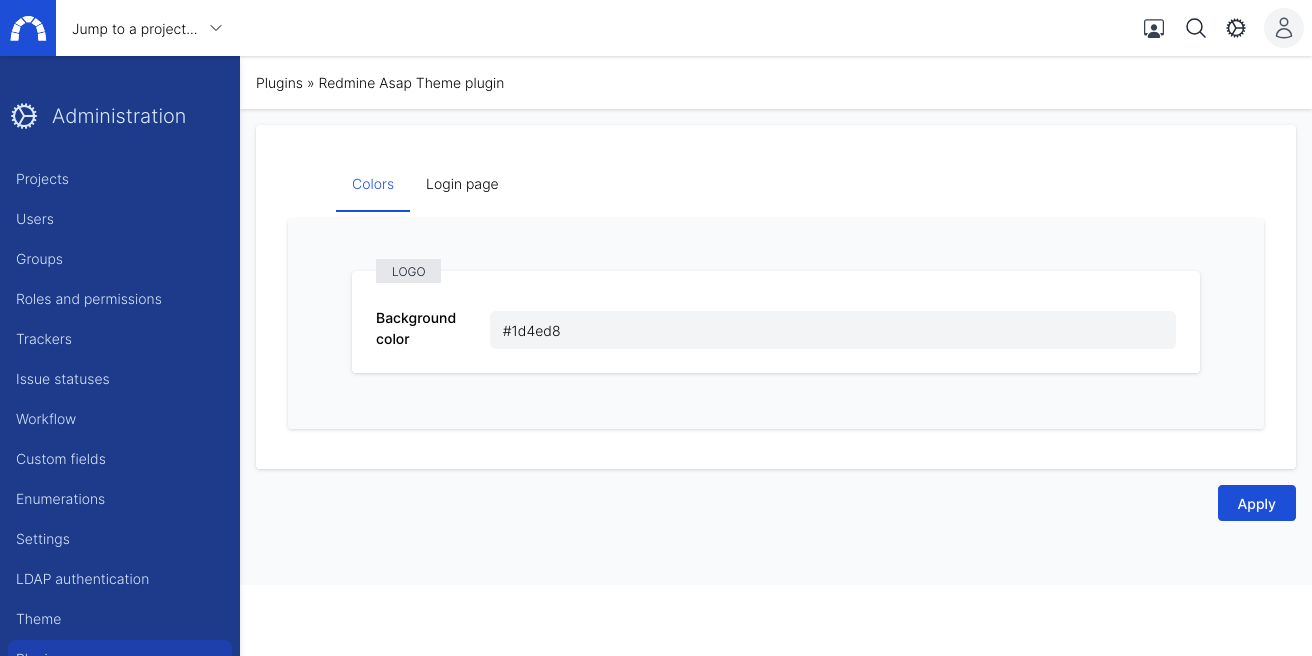
Click on apply and you will see the result on the top left corner.